Activity – Excel 3: Entering data
This Excel activity uses some data from the Australian Bureau of Statistics (ABS). The data shows the amount of money different kinds of households pay per week for their gas, electricity, and vehicle fuel costs.
In this activity, you will practice some of the skills learnt through completing Excel 1 and 2. You may need to refer to these activities to refresh your memory.
- Start a new Excel workbook.
- Save your work as Your name TEP021 Excel 3.xlsx in the Documents folder on your computer.
- Enter the following data that displays the estimated weekly average Australian Household Energy Expenditure for the year 2012.
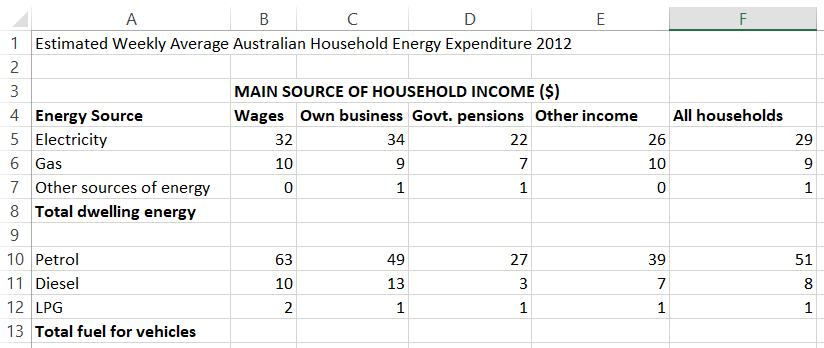
Source: Adapted from Australian Bureau of Statistics, 2013.
4. Click A16 and type your full name and student number
5. Click the File tab and then Save As to save the spreadsheet as Your Name TEP021 Excel 3 in the Documents folder on your computer.
6. Merge & Center cell range A1:F1.
7. Fill A1:F1 with a light colour of your choice.
8. Merge & Center cell range B3:E3.
9. Fill B3:E3 with a different light colour of your choice.
10. Format the text in A1:F3 to Bold and size 12.
11. Format B5:F13 to Currency style.
12. Decrease the decimal places to display whole dollars only.
13. In cell B8, calculate the Total dwelling energy expenses for all households using AutoSum.
14. Autofill from B8 to F8.
15. In cell B13, calculate the Total fuel for vehicle expenses for all households using AutoSum.
16. Autofill from B13 to F13.
17. Apply a Table Style of your choice to A4:F13.
18. Apply Bold format to cells B8:F8 and B13:F13.
19. Apply a Thick Outside Borders to A1:F13.
20. Select the whole Column A and insert a column.
21. Select the whole Row 1 and insert a row.
22. Click once in the Table to make it active
23. Hide the filter buttons by turning the Filter feature off. Now, your table should look like the one below.
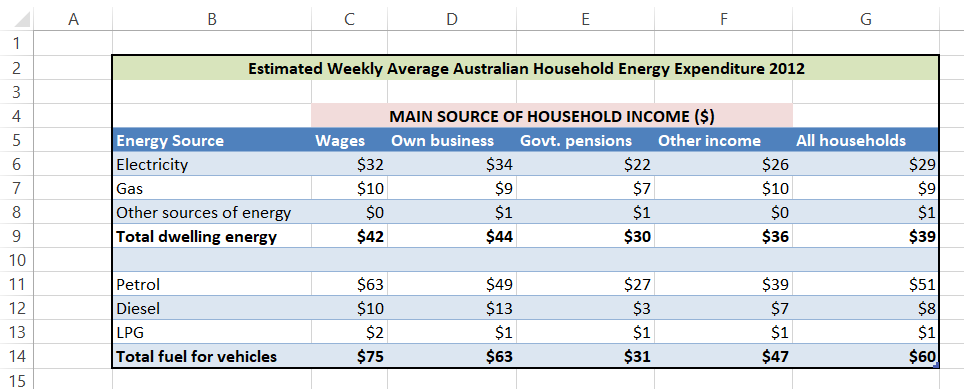
24. Add a header with your name and student number on the left and the date on the right.
25. Add a footer with the unit code and activity name and number on the left, and a page number on the right.
26. Save and close your workbook.
27. Upload the completed activity document to the TEP021 Activities folder on OneDrive.
