Activity – Infographics 4: Including a graph in Word
[This section should take you around 25 minutes to complete]
Since a graph is considered a figure when including in a document, it is important to practice how to setup figures in a paper. Remember that there can be any different writing styles, however, to give you some direction we will use some elements of the APA writing style. As a university student, you may need to adapt the skills that you learn here if you are asked to use different formatting styles.
- Open Word and save as Your Name TEP021 Infographics 4
- Add the heading, Australian grain sales at the top of the page.
- Press Enter twice to leave two blank lines
- From Excel, copy the graph and paste this into your Word document.
- Resize the image so that all data is clearly visible – don’t be afraid to make it big.
- Add a suitable caption for your graph
- Add a Note with the copyright attribution.
You can view more examples of how to set up figures in a document here:
https://apastyle.apa.org/style-grammar-guidelines/tables-figures/sample-figures
Referring to a line graph in Word
Review the section Referring to figures and tables in your text which introduced the process of introducing your infographic and providing relevant information including a summary of the key trends.
When referring to your line graph, you will need to identify the overall pattern and any significant features within it. Summarise the information by describing and comparing the main trends & patterns and making comparisons where relevant.
Work through the following exercise to practice summarising, comparing, and contrasting the data in a line graph. Write your answers in the space provided and then check them with the model answers. There are no right or wrong answers here, so use this task to practice your writing skills.
1. Introduce the topic
A topic sentence introduces your paragraph and requires that you have an argument that you will be presenting.
As the original report that you will be referring to has now been archived, read through the industry profile section of the report provided below to understand the context.
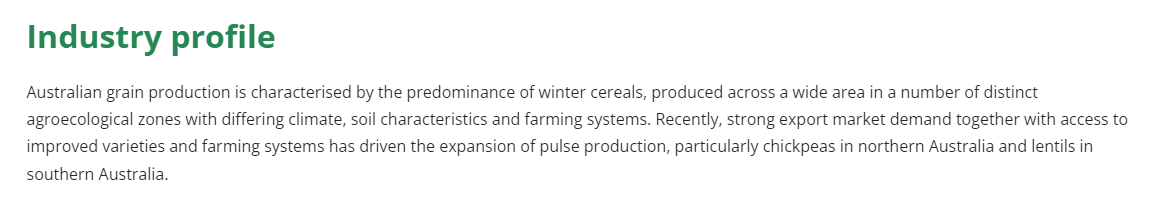
An example of a topic sentence has been provided below. Keep in mind that the topic sentence relates to the chart that you created in the previous activity!
Model topic sentence
Australian grain exports fluctuated during the period 2015 to 2017.
Note that topic sentences may not be required for certain disciplines such as Science.
2. Introduce the figure, outlining the content
3. Identify the main trends
Since you are looking at the sales of grains over time, identify which grain increased the most, and which decreased the most. These will be your main trends.
4. Identify other trends
Conclusion
A conclusion is not always included and depends on the discipline. It should also relate to the original argument of the paper. It has been included here to give you an idea of what could be written.
Decreasing sorghum sales may be a result of farmers choosing alternative grains.
If we compile all the answers together, it will read:
Australian grain exports fluctuated during the period 2015 to 2017. Total sales for the period 2015 to 2017 for three Australian grains, canola, sorghum and chickpeas are summarised in Figure 1. Chickpeas were the only grain to increase in sales annually, whilst sorghum sales decreased (Figure 1). Sales of Canola almost doubled in 2016 but then decreased to almost half their original sales in 2017. Decreasing sorghum sales may be a result of farmers choosing alternative grains.
8. Copy and paste your paragraph under the heading, Australian grain sales.
9. Save and close your Word file.
10. Upload the completed Word document to the TEP021 Activities folder on OneDrive.
