Navigating this Workbook
You can move through the eBook using the “Contents” menu on the left of the screen or by using the arrows on the footer navigation bar.
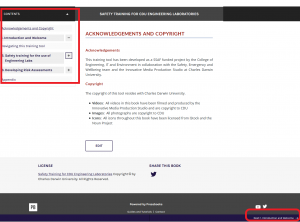
If you are accessing this eBook from a mobile device, the contents menu will appear at the top of the screen.
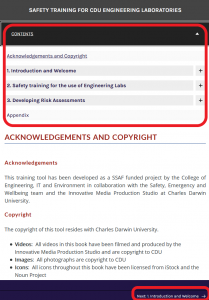
Also keep an eye out for links to other websites. These will underlined words that can be clicked to move to the linked page.
At any stage you might to like to zoom in our out to best view the content you are working with. A quick and easy way to do this is:
Windows = Ctrl + roll the mouse scroll wheel
Mac = Command + roll the mouse scroll wheel
