5 Collect: Equipment
The equipment that you might use to film your film can be wide and varied. It might depend on what you have access to; what your film requires for the situation and location; and what your team has the capacities and skills to use. Luckily, with today’s technology, the quality, availability, and price of equipment make filmmaking very accessible and achievable. You might even have everything that you need to make your film right now in your pocket, in the form of a phone with some fantastic recording abilities!
Cameras
These days there are so many options of types and formats of cameras that you might use. Unlike the earlier days of filmmaking, when every image shot was on celluloid, only usable once, was relatively expensive, and had to be developed and processed, most of today’s imagery and sound is captured digitally. Images and sound are often recorded on reusable and removable media – such as SD cards – that are relatively cheap and easy to obtain.
The overall recording quality of many of the cameras produced today is extraordinarily high. Which camera you choose will depend on your budget and what you have access to. Many mobile phones now have very high-quality cameras on board, or you may go with a dedicated camera for video. This might be in the form of a DSLR, a fixed-lens news-style camera (often called ENG – for Electronic News Gathering), a film-style camera, or another type.
Here are some things to begin to consider when selecting a camera:
- Will you and your team be able to use it and how easy is it to learn?
- Does this camera produce the quality and specs of imagery and audio that you need to meet the output criteria for your audience, broadcaster or distribution? Things to investigate are delivery specs: eg frame size (SD, HD, 4K, etc), frame rate, bit depth, and compression.
- Do you have the correct editing software and hardware capacity to work with this camera?
- What additional accessories or equipment will you need to use this camera? Will you need more than one lens? What size media will it take and how many minutes of filming will this allow? Does it have the ability to attach an external microphone? Can you monitor sound with headphones with this camera? Batteries and run time?
- Will this camera suit your environment? Does it need to work well in low-light situations? Is it weather-sealed? Is it heavy?
Today’s mobile phones and tablets are often powerful media recording and editing devices, with loads of apps out there to assist. Here’s a good overview of using a phone to create video:
Technical notes:
Tip: If you are using a personal device to capture video, ensure that you flip it 90-degrees and record in landscape mode.
Why? Here’s one fun answer:
Microphones and Audio
We often tend to focus on vision and sometimes forget about the crucial importance of sound in filmmaking. As we talked about earlier on in this course, sound is the glue that holds your film together. Audiences may forgive lower-grade footage, but you need to be particularly careful to obtain good audio and produce good audio in your final film.
Key factors in obtaining good audio are:
- Someone needs to carefully listen to the audio being recorded and make adjustments. It may be the director, camera person, or a dedicated audio person. But someone needs to carefully set up your audio recording configuration and monitor it at all times while recording. Use some good quality headphones. You may need to use a separate audio recording device if your camera configuration doesn’t suit. You should always visually monitor your sound levels with level meters on the camera or external device as well as listen with your ears.
- Choosing a good microphone for the job. Most built-in camera mics are not sufficient on their own for the audio requirements of filmmaking. Generally, you will need to have a couple of other mics in your kit to be able to record the sounds that you need. A common addition is a shotgun mic. This might sit atop your camera or at the end of a boom pole, bringing it closer to your subject. You might also choose to use a lapel or lavalier. This small microphone can be attached to your subjects’ shirt collar or lapel or even hidden, to record clear and localised voice of your subjects. If you or your subjects are moving around, you may like to investigate wireless mic options.
Microphone recommendation:
Lights
Modern cameras tend to be very good at recording in low light situations and the trend in factual films is to use natural available and existing lighting. But there often may be situations where more light is needed in your scene. You may need to move to a better lit place or add light to the scene with some additional lights. These may be simply ordinary lights that you available, such as desk lamps, work lamps or even headlights; or you may like to add some dedicated film lighting to your kit. With today’s LED technology, there are many configurable, portable, bright, rechargeable and long-lasting lighting options available and different stands to suit. The way you choose to light your talent and scene is dependent on the film style you are looking for.
Technical notes:
- Make sure that the light is in front of you, lighting your face and not coming from behind you. If the light is coming from behind, you may appear dark or silhouetted.
- If you don’t have access to lights, choose a place that is well lit, or if you have a window in your office sit facing the window- don’t have the window behind you.
- Try and place the light source behind the camera and off to the side to provide good illumination of the subject.
Beyond adding a single light to a scene, a common lighting configuration used is three-point lighting. Please read the web article the image below is taken from to show you why three-point-lighting is important for filmmakers, but also take you deeper into some advanced techniques, and how you can use it to effectively light large scenes.
(from https://www.studiobinder.com/blog/three-point-lighting-setup/)
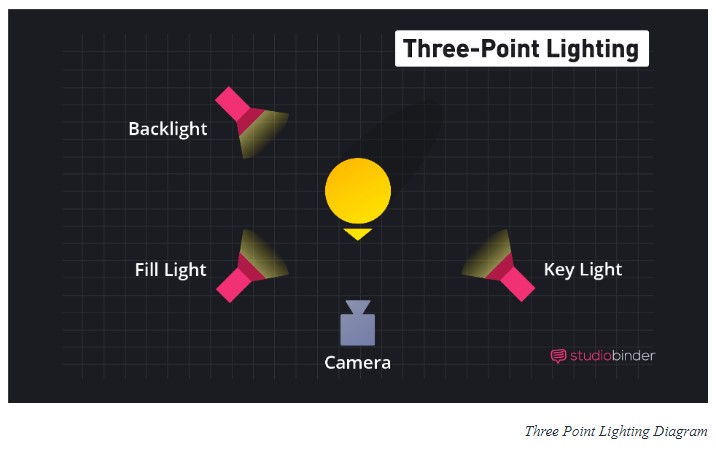
Tripod
Unless you are using a mounted webcam, we strongly recommend investing in a tripod to stabilise your camera/device and prevent shaky footage. If you are using a phone or tablet, you can buy device-specific tripods, or standard tripod attachments that will also hold your device.
Recording remotely
During the recent COVID-19 issues, several new ways of recording remotely have popped up. You might like to try different ways of working with people in remote locations such as coaching them through recording using available equipment at their end or by recording Skype, Microsoft Teams or Zoom sessions of video and audio.
