Navigating this course
This course is delivered via a Pressbook, using Padlet activities, YouTube and Vimeo videos and free Miro software to allow you to engage and learn free of cost. Below you will find information about how to use or set up each of these digital tools.
Pressbooks
Pressbooks function much like an ordinary book would: with different chapters and parts. There are different ways that you can navigate within this environment which are listed below
Contents menu:
On the left-hand side of the page, you can find the Pressbooks menu by clicking on the down arrow next to “CONTENTS” in a black box. From here you can navigate between the different sections and subsections.
If you are not sure where you are in the Pressbook, look for an underlined section title in the CONTENTS menu.
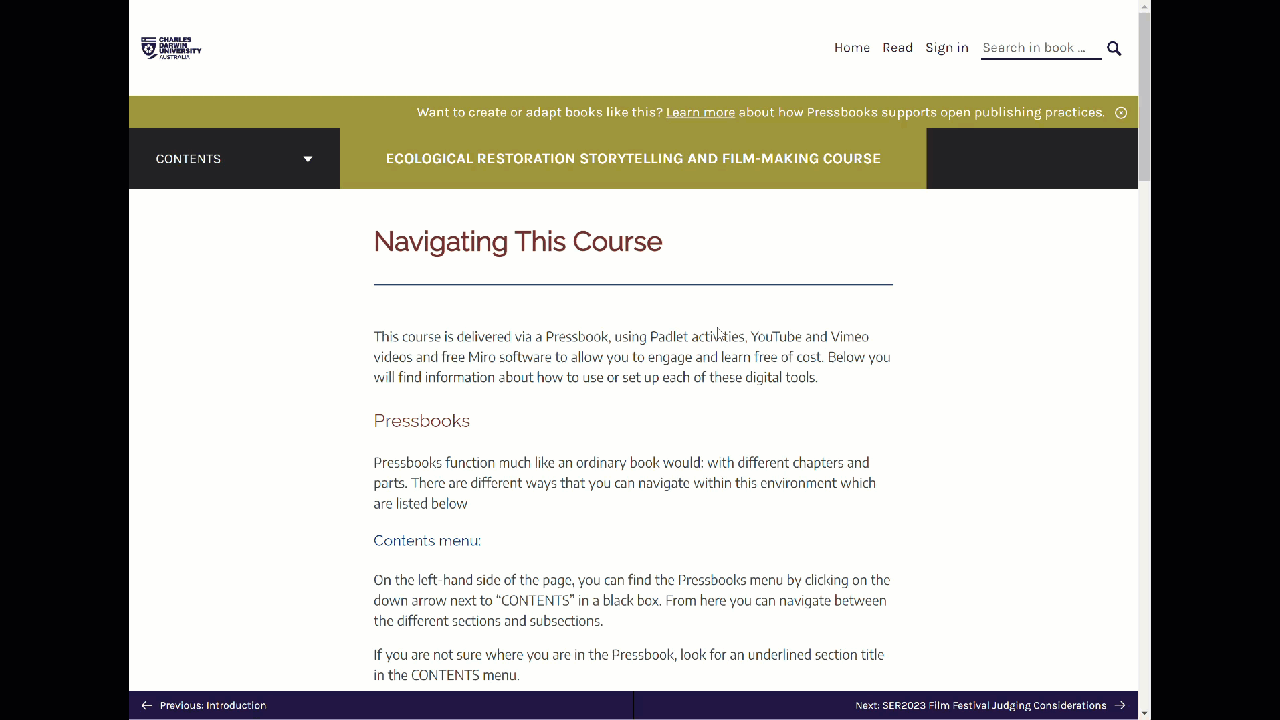
*Colours are different but navigation is the same.
Page toggles
- You can move forward a page or back a page using the arrows at the very bottom of the page in the blue stripe that say Next “Section title” or Previous “Section title”.
- If you scroll down enough that the top of the page is out of view, an upwards-pointing arrow in a blue dot will appear at the centre-bottom of your screen
Keyboard
- Use left and right keyboard arrows to navigate forward a page or back a page
- Use ctrl + and ctrl – (or cmd on Mac) to zoom in and out – this will also make the buttons bigger
Links
All links in this Pressbook lead to external websites. These links are set up to open in a new browser tab so that you don’t lose your place in the Pressbook. If you have pop-up blocker software active on your device, these links may not open unless you a) turn off the pop-up blocker or b) hold the Ctrl key when you click the link.
Padlets and Miro
Padlet and Miro are the main digital tools you will be using to complete your work and interact with your learning and other students. By sharing your work in this course with your peers you benefit from getting an outsider’s perspective, which is valuable when you are in the thick of it. Interacting with peers is particularly important in the first module of this course as it will enable you to leverage insight into what it is that a prospective audience is interested in and the story that they find most compelling and impactful as it is not necessarily the one that you are thinking of.
Padlet is used as a tool for sharing and gathering feedback on your thinking and work in this course. Students can type, upload photos or add links to their posts. Students can also like and comment on each other’s work – much like you can on social media. To complete a Padlet activity, all you need to do is click on the Padlet button for that activity (you can see one at the bottom of this page which is a live button)
Miro is a free online software that combines the best of post-it notes and whiteboards to allow you to brainstorm and mind map in free form. You are also able to share “view-only” links to your Miro board with your peers for feedback in different padlet activities across the course. A free Miro account allows you to have 3 active (editable) boards at any one time, so make sure you delete any boards you were testing out but found incompatible to how you want to use it.
Click on this link to sign up for a free Miro account.
If you are unfamiliar with Miro you may want to watch this three-minute tutorial on how to use Miro:
Blog
A lot of people involved in film development and planning find it useful to keep notes in the form of a blog. You too may find keeping a blog useful to help you with the process of planning and developing your film. There are a number of good, free blogging sites out there, and you can learn more about those here. You may want to keep this blog a bit like a journal and keep it private, or you may like to share it to bring others along for the ride and get their feedback. If you’d like to share your blog, please place a link to it in the below padlet.

